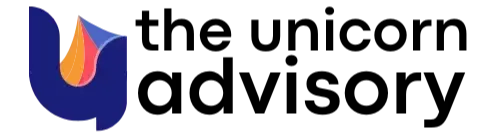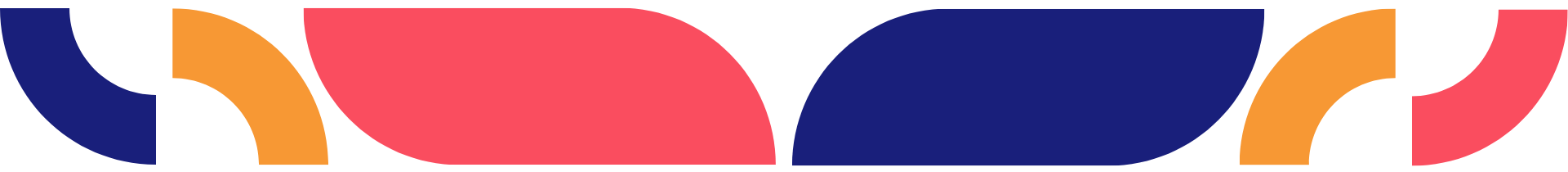Kajabi Quick Tips | Quick + easy way to track where your opt-in traffic came from via Kajabi forms
Jan 30, 2023Welcome to Kajabi Quick Tips, your regular dose of Kajabi inspo.
Twice a week I share an actionable tip that's quick and easy to implement.
Use the step-by-step guide below or watch the video if you prefer to see what's happening on screen.
You'll learn more about Kajabi one quick tip at a time, so you can master the platform that runs your online business!
, so you can master the platform that runs your online business!
Just a heads up
Blog Posts from at The Unicorn Advisory may contain affiliate links, but I’m a no bullshit affiliate kinda gal, as you can read about in my affiliate disclaimer.
I only share products and services we use and love and would recommend, if there was affiliate program or not.
The few $$ we make from affiliate income, costs you absolutely nothing and goes straight to our family holiday fund ✈️ so my kids and I thank you💗
How do you know where your sign-ups are coming from?
Kajabi makes it so easy to get people to sign up for your newsletter or freebie optin.
You can put forms on any website or landing page, in your blog or even a pop-up form that can trigger from an announcement bar on your page.
Plus - you can even add your forms to other websites, like Squarespace, Wix and WordPress (that will be a tip for another day!)
Typically, you'd use the same form in every place, just creating multiple form sections on your pages/site, that all link back to the same form.
Which is great and thankfully Kajabi makes that super easy.
But then, you wouldn't know where the traffic came from unless you dug into google analytics or used other tracking methods like UTM codes.
Thankfully, there is an easy and lo-fi way to track the different forms on your pages and site, to see which sign-up methods are performing best and down the track, which of those turn into customers!
Today's KQT
Creating multiple forms to track your signups.
This one won't need many screenshots as it's really easy!
Instead of using the same form in multiple places on your Kajabi site, create multiple versions of the form.
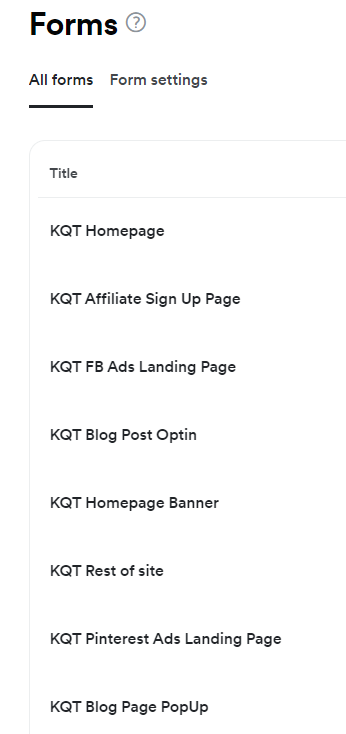
The form is essentially the exact same form, with the same settings, except for one small addition.
You can add a tag specific to that form, which means you can then create segments and use filters to isolate the people who signed up for your freebie ONLY using that form.
In this example - this KQT form is the KQT Homepage form, so the tag KQT Homepage is added, in addition to the usual KQT newsletter tag.
The form is connected to the same welcome sequence as every other version of the form and you don't need separate thank-you pages either (unless you want to do something specific for a particular audience or test out a tripwire and see which type of traffic converts best).
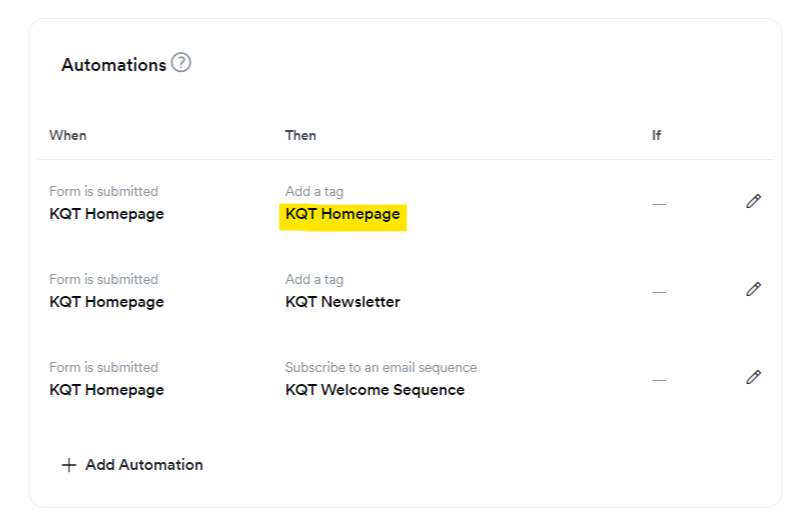
You don't need to go nuts and create a separate form for every single section of every page on your site. (Although you could if you wanted to test things out and you were getting enough sign-ups to justify it).
Thankfully, it only takes a minute or two to set up the separate form and tag, so you could create as many as you like!
On your site, simply add a form wherever you would like it to go, then match the form to that section of your site.
For example below, the page is the homepage and the form used is the KQT Homepage form.
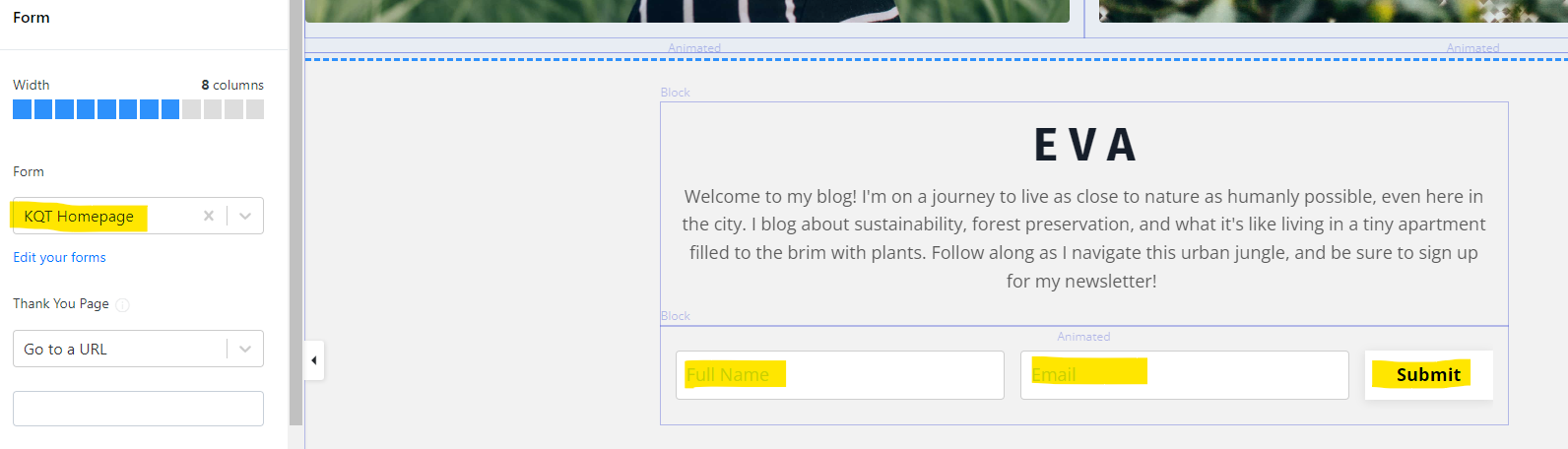
I'd recommend setting up a separate form for each of your main pages. Also, if you're wanting to test the effectiveness of something - for example using an exit pop-up or announcement bar on your blog or homepage, to see which converts best over a period of time.
It could be a way to A/B test things like subject lines or form style as well. Lots of options!
You can also create forms for different paid traffic (though you would also need to duplicate/clone your landing pages to do that).
There are potentially better ways to track your traffic if you're analytically inclined, but if you're not, this is a great step to go beyond using a single form and not having any idea which of your forms are driving the most leads.
Prefer to watch on video?
View this step-by-step Kajabi Quick Tip on video, if you'd prefer a start-to-finish screen share tutorial.
Want extra Kajabi help?
If you've got Kajabi questions, please let me know what they are. Your question may become a future quick tip or tutorial 👍
Click Here to request a tip.
Get an Hour of Power
Kajabi is amazing, but with a platform this powerful, sometimes you might be wondering if you're setting everything up right? Or you could have a to-do list a mile long that's taking forever because you've got to learn each step.
If so, you might need to harness the power of a Kajabi expert to bring some sweet relief!
With an hour of power, I can often help you achieve what might have taken you days! Or look over what you've already got set up and make sure everything is linked up correctly and ready for launch.
Sometimes you just need someone to tell you the best way to set everything up and be a sounding board for your ideas.
That's where my Kajabi strategy hour of power comes in!
My Kajabi brain on your biz for a magical hour of action.
YES PLEASE! I wanna book this now >
One Last Thing...
Tips like this are perfect for when you want to increase momentum and do more of what's working. ie when you already have a newsletter or lead magnet(s) created and have multiple sign-up forms.
If you don't yet have a freebie, don't worry about using a tip like this to start with. To start focus on getting that lead magnet and opt-in page created, so you can start building your list.
THEN add your forms to multiple places around your site and spend a little time setting up this (or another) tracking method to see what's most effective.

Cheers, Sue x
Your Trusted Kajabi Expert 🦄
Discover the secrets to using Kajabi like a pro! 🤫
Get a Kajabi Quick Tip in your inbox twice a week
We promise to keep your email and personal info safe. Unsubscribe at any time 🤍