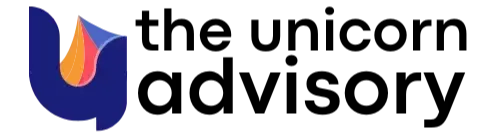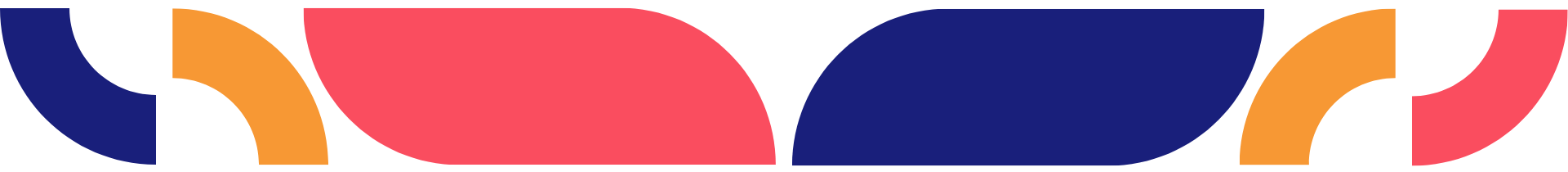What is the best platform to use for a membership site?
Jun 16, 2020If you're looking to build a membership, are you looking at LOTS of different software options, trying to work out what is best?
Everything from free and lo-fi options - like a Facebook group and perhaps some private youtube videos, through to Wordpress options like AccessAlly or Wishlist Member, course platforms like Teachable or Thinkific, maybe even all-in-ones like Podia, Kartra or Kajabi.
It can feel like the biggest decision in the world and trying to work out what is the "best" platform to use, can sometimes stop you from taking action.
But action is so crucial to moving forward and I want to help you get moving!
As someone who obsessively studies ALL the options before making a decision and weighs up the pros and cons, experiments and tries things out, let me save you weeks of agony and let you know the pros and cons of each platform. I've spent the time doing the research, so you don't have to.
I did eventually come up with my favourite platform after lots of research and trial and error, but one thing to remember is that every business has different needs and there is NO perfect platform.
Pretty much every platform will have something you don't like. It's more a case of working out what you're prepared to compromise on, making a choice, then sticking with it - not getting caught up in grass is greener syndrome.
Remember - almost every platform - especially the All in One and Course platforms, have a free trial or free plan, so you can get in there and try them out. So perhaps narrow down your choices to 1 or 2 and try them out.
Even better - try them out and put in a few support tickets to see how easy it is for you to get help when you're stuck.
And just in case you're wondering, I'll cut to the chase early. After my months of research, I feel Kajabi is the hands-down winner and I'll tell you why.
I'll also show you around my Kajabi memberships to give you some ideas on how to set up yours.
Simple options
FB Group
You can start and keep things easy and simple with a private facebook group, only available to paid members of your program. You could set up subscription payments via stripe or Paypal.
Inside the group you can offer coaching or help to your members. FB groups allow you to add Learning Units, so you can add videos and trainings there.
I think this is an interesting and very quick way to start a membership and great way to do an MVP (minimum viable product), but doesn't offer the best student experience and you're building your business on someone else's land.
If Facebook decided to change groups or close your group down for any reason - you'd have no control over that, so I don't think this is a great long term strategy.
You can (and possibly should) offer a FB group as an additional community aspect to your membership - but I don't recommend having JUST a Facebook group as your ongoing group, it is perfect for testing out a minimum viable offer though.
You could also create videos and add them to youtube as unlisted private links and simply email out links to the videos or send the links to the private videos in your FB Group. Or just send them out via email to the people in your membership.
Again, not the best student experience, but a great way to get started.
Wordpress
There are MANY membership and course options for Wordpress and a lot of them work really well.
IF you love using Wordpress - or have someone on your team to do all the updates, it is a great choice, especially if you already have a Wordpress website.
Wordpress is fantastic in that you can do pretty much anything you want on the site - it offers the ultimate in flexibility and customisability.
However - that comes with a price.
And often that is high development costs (and that could be thousands or tens of thousands for a developer). If your site is highly customised or complicated - potentially high ongoing costs. Worth it if you're running a multi-million dollar business, but hard to justify when you're starting out.
If you find Wordpress easy to use and you're confident updating everything yourself, then using a Wordpress plug in can be a fantastic option.
But if you're not a Wordpress lover - you may need to get someone else to look after it, which means ongoing costs. Even simple changes can be a frustrating expense (or frustrating experience if you're trying to do it yourself).
I personally found Wordpress frustrating and time-consuming to use.
It was hard to make things look good and work well.
But worse, the various plug ins from different providers sometimes caused issues and the site or parts of it would break and need to be updated.
If you already have a WP website - you need to make sure the theme you choose is compatible (they don't always play nicely).
As a solopreneur with a VA (ie a small/tiny team) using Wordpress wasn't an ideal situation for me.
I needed something simpler and easier to maintain (and honestly - all the flexibility really didn't matter or make THAT much of a difference overall. Just because you CAN be flexible, doesn't mean you NEED to be). Especially in the beginning of your membership or business.
If you have a Wordpress designer/developer on your team, then maybe you can manage it that way (but remember to add those costs in when you're budgeting - I often hear the reason for using Wordpress is because the cost for the plugin is low, which it is - but doesn't take into account the costs you may need to pay someone to set up and manage ongoing updates)
You can always move to a system with all the flexibility and customizability once you have a big team and have the budget to create and manage it.
With most Wordpress options, you'll also need to factor in an email marketing system like Convert Kit or Active Campaign in order to send emails to your members.
This will be reasonably inexpensive when you start out, but could increase substantially as you grow your list (and you should be aiming to grow your list if you're in business and creating a membership or course).
You may need to add video software costs as well, like Vimeo or Wistia.
So while Wordpress may seem like a cheaper option because of cheap hosting and a one-off plugin fee, the costs of development, maintenance and other tools can quickly accelerate how much it ACTUALLY costs you.
Course software
This includes options like Thinkific, Teachable and Teachery.
These platforms are designed for hosting courses and are generally very good at that, but aren't strong with other features, like sales pages or email, so you'll have to integrate other software.
You'll need to still have a website and email marketing system and many people use landing page software like leadpages, or create landing pages on their existing website for lead generation (ie freebie delivery) and sales pages.
From a student perspective, many of these course platforms are good options, but you'll find pretty much all courses look the same, just with different colours.
I have signed up to over 50 online courses over the last few years and many of the teachable ones just look so similar. Fine if you are happy with that, but not so much if you'd like your course to look different and have layout options.






Support
Each system is different in terms of support.
Personally, I never had any good support experiences with Teachable, just many many frustrating ones - sometimes waiting days to get help.
When you're first getting started - you need help straight away!
All in One Software
This is where I ended up after months of experimentation and originally trying to save money by using the course software option.
I'll be honest - I was being a tightarse in the beginning and immediately excluded Kajabi from my options, as I thought it was too expensive. Plus I didn't think it was something I needed, as I already had a website on Squarespace and email marketing with Convert Kit.
So I looked at cheaper options and ended up with Teachable.
However, I didn't love Teachable much - you can read more about that in my blog post Why I switched from Teachable to Kajabi.
I've now moved everything into Kajabi, after setting up a new business in Kajabi and loving the ease of having one system to manage it all.
Having an all in one system makes things so much easier, as it is just one fee each month, and you get pretty much all you need in the one login and system.
✅ Website
✅ Blog
✅ Courses
✅ Membership
✅ Landing Pages
✅ Lead Magnet Pages
✅ Video Hosting
✅ Emails
✅ Automations
✅ Affiliates
✅ And MORE
Kajabi is my pick of the All in One's as it 100% is the leader in this category.
Other options are Podia (VERY limited customisation - courses and website pages), Kartra (good, but tough to get support) and NewZenler (a new system, hard to get information about it and from what I've heard, a bit limited in functionality).
You can replace almost all other software by using Kajabi and despite the higher price compared to other systems, it actually ended up saving me money.
Previously I had:
Teachable $99 a month (the $39 a month plan takes 5% commission and holds your funds for 30 days)
Convert Kit $39 a month (and was about to go up to the $59 a month price tier)
Squarespace $29 per month
Plus I was looking at getting leadpages for my funnels ($37 per month) and using Wistia for video hosting ($99 per month).
What first made me try out Kajabi is that I realised they used Wistia for their video hosting - so that gave me the benefit of the quality Wistia video hosting - without spending $99 a month for it.
And I really did not find Leadpages easy to use at all - I found the page builder in Kajabi SO much nicer and easier. AND it all integrated directly into everything else. Plus it meant I could make URL's that wouldn't be permanently tied to Leadpages.
I love the flexibility of the course and membership design in Kajabi. Most other platforms all look the same, but there are a number of templates and different ways of setting out your course or membership with Kajabi.
Perhaps because I'm a visual person, I just love the experience of a well designed Kajabi product that looks beautiful.
There is a reason the big guns like Amy Porterfield, Brendan Burchard, James Wedmore, Billy Gene, Mel Abraham and more use Kajabi for their courses and memberships.
These screenshots are from course/membership built on the Kajabi Premier Theme.




And you have template options to be able to get further flexibility.
This is the same membership program, Unicorn Heroes, shown in three different template options (there are 15 Kajabi templates in total)
Lagunita:
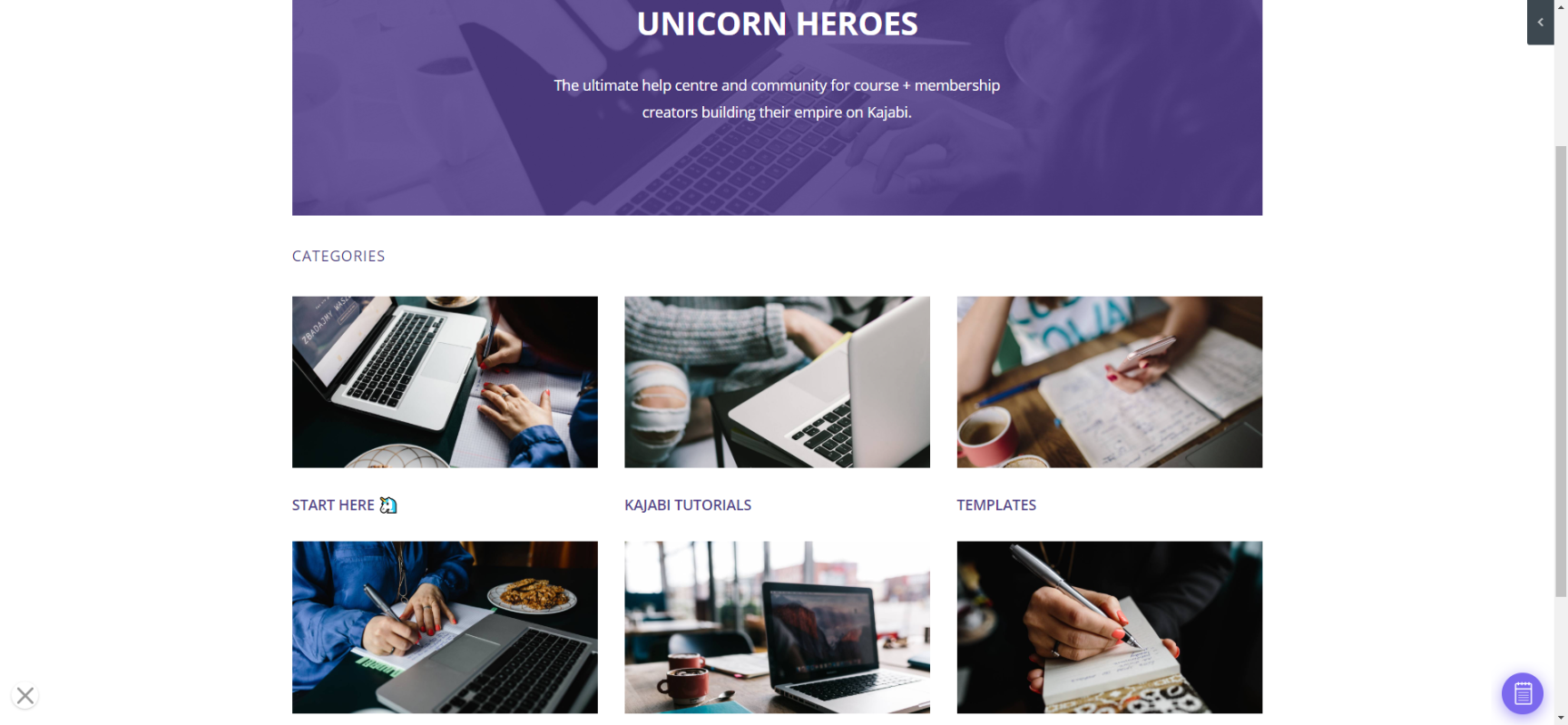
Momentum:

Classic:

You can see further detail of these different template options through a series of videos I made, showing this same content in every different Kajabi theme option here.
What will suit you best?
When you're trying to work out the best option for you, remember, there is no perfect solution.
Firstly, do you already have a website?
If not - an All In One solution is the best place to start, as you can build your website and our membership.
Do you already use Wordpress for your website?
Perhaps a course/membership plugin is a great option? Many people will keep their Wordpress website separate and use a course system alongside it, such as Kajabi or Thinkific. Using a plugin vs a separate system can come down to costs. You'll be paying for the course platform monthly, but then you may need to pay a WP developer monthly for updates and set up.
Do you need an email marketing system?
If you don't already have an email marketing system - going for an All In One system like Kajabi is great, as you can use it for emails and delivering freebies as well as your membership.
Do you want to DIY or pay a developer?
If you want to pay a developer to create your membership, you'll have more options, as you can just choose the system you like best, then find someone to build it out for you. (If that choice is Kajabi, we can help you with that).
If you want to DIY, then sticking with an All In One system, can be a good choice - especially if you're not particularly techy. You can get additional help to learn the site, through something like Unicorn Heroes (our very affordable Kajabi tech support membership, that includes helpful Kajabi templates to shortcut your set up time)
Do you want the flexibility to customise every aspect of your site?
Then a Wordpress site with membership plugin is what you need. You may need a developer to help with this.
Personally, I think it is worth asking yourself (particularly when you're just starting out) what do you NEED vs what do you WANT. Sometimes those extra customisations you WANT, that you spend a lot of time and money creating, don't actually make that much difference to your students and may not bring you in additional revenue.
I see many people getting really worried about small details that don't actually make that much difference to their business revenue (which at the end of the day is why you're doing this). Sometimes tweaking the little details is something that is better further down the track when you have scale.
Summary
It can be a big decision to make, but hopefully this has helped you with understanding the options and why we choose Kajabi for our memberships. Please let us know if you have any questions, always happy to help.
You can even book a free 20 min call so we can have a virtual coffee and chat about what the best plan would be. I can show you around the back end of my Kajabi etc.
Remember if you did want to try Kajabi for FREE and get some great support bonuses and a 14 day free trial, we've got you!
Cheers, Sue x
Discover the secrets to using Kajabi like a pro! 🤫
Get a Kajabi Quick Tip in your inbox twice a week
We promise to keep your email and personal info safe. Unsubscribe at any time 🤍