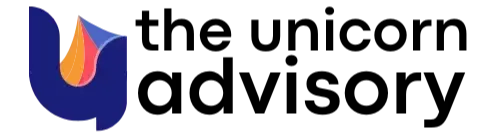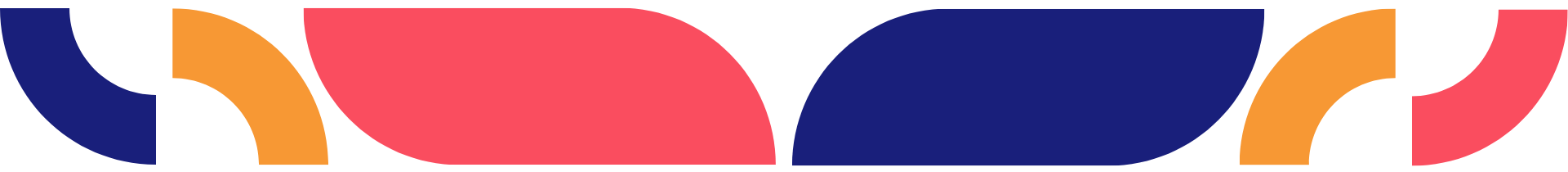Kajabi Quick Tips | Don't make this mistake so many Kajabi creators do!) update URLs of social icons
Jan 25, 2023Welcome to Kajabi Quick Tips, your regular dose of Kajabi inspo.
Twice a week I share an actionable tip that's quick and easy to implement.
Use the step-by-step guide below or watch the video if you prefer to see what's happening on screen.
You'll learn more about Kajabi one quick tip at a time, so you can master the platform that runs your online business!
Just a heads up
Blog Posts from at The Unicorn Advisory may contain affiliate links, but I’m a no bullshit affiliate kinda gal, as you can read about in my affiliate disclaimer.
I only share products and services we use and love and would recommend, if there was affiliate program or not.
The few $$ we make from affiliate income, costs you absolutely nothing and goes straight to our family holiday fund ✈️ so my kids and I thank you💗
Have you forgotten something?
I'm often surprised how frequently I discover (particularly in Kajabi products/courses) the social icons in the footer of the course area, are still linked to Kajabi's social media.
I've even seen it on more than one big-name course creator's Kajabi products, so even if you've been using Kajabi for ages, this is a good reminder.
Please remember to update the URL for your social icons when customising your product area.
It's important on pages too - of course - but the product area it's easier to miss/forget. Hopefully now, you'll never miss this again! 👍

Today's KQT
Updating your product's social icon URL
Head to the product you'd like to check/update and click on customise.
If you'd like to see what your course area looks like (as your students will see it) - click on the eye in the top right corner, next to "Add content" to preview.
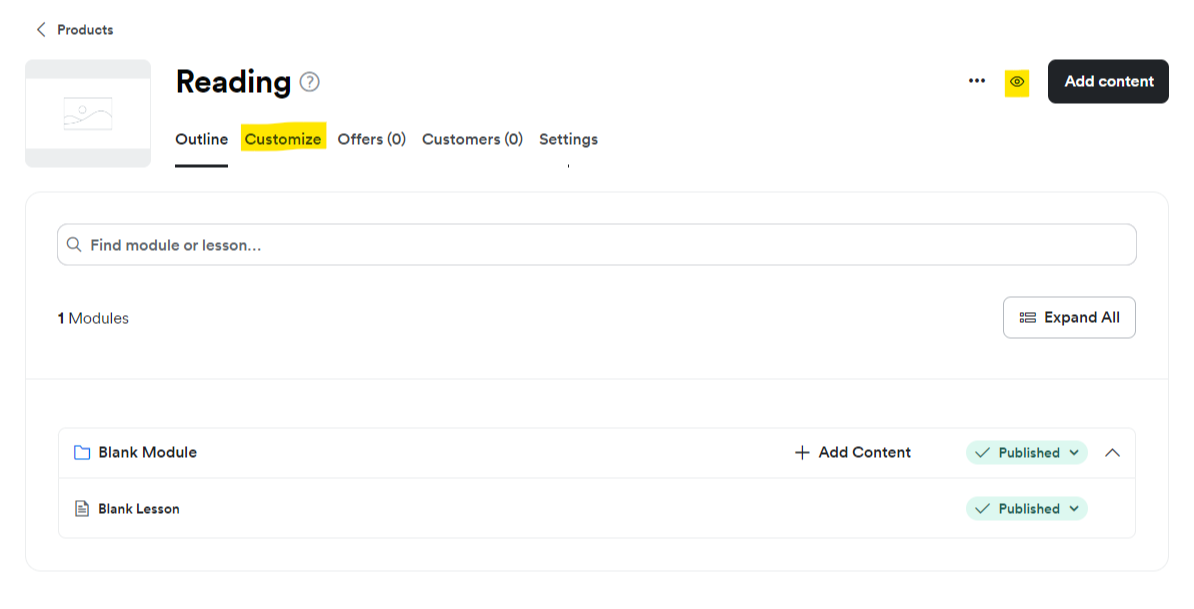
Then hover over the product template area in the middle and then customise button will show - click on that.
So yes, you need to click Customise, twice 👍
(and sorry - I just can't bring myself to spell customise with a z hahaha... it feels so wrong 😆)
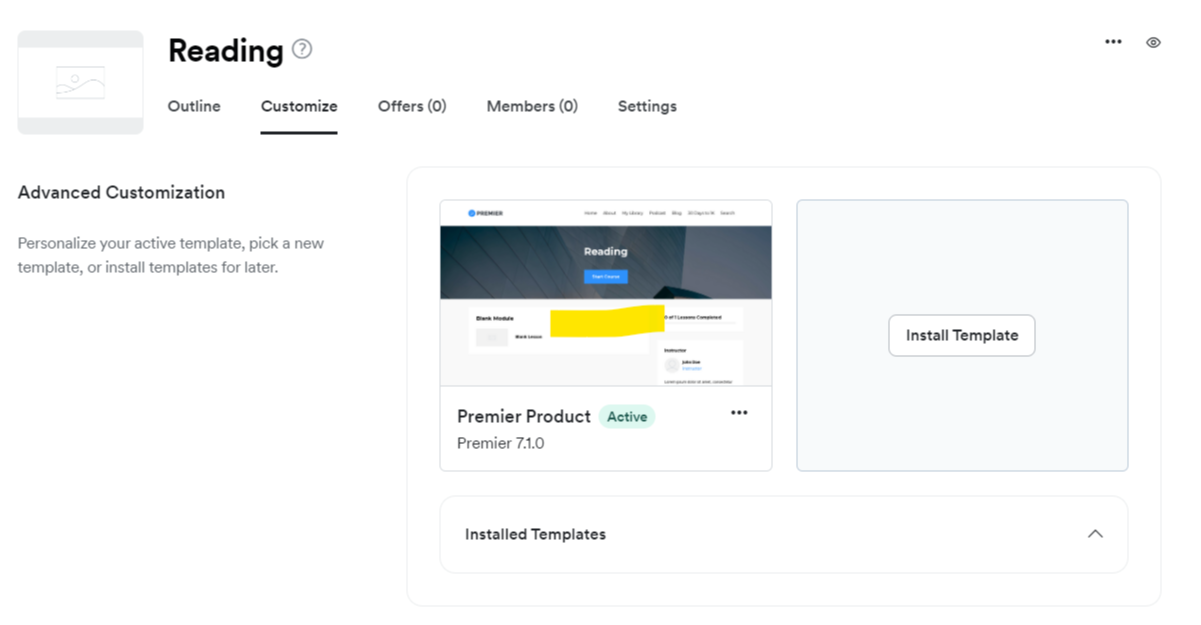
Clicking customise will take you to the "home" area of the course, which is where you can adjust all the colours and way the course displays.
One of the options is the footer content.
By default, Kajabi will add social icons and copyright. However, copyright will say Kajabi, not your business name and the social buttons will link to Kajabi's social media accounts.
Either click on footer in the left menu OR click on the footer itself and it will take you to where you can edit/change these.
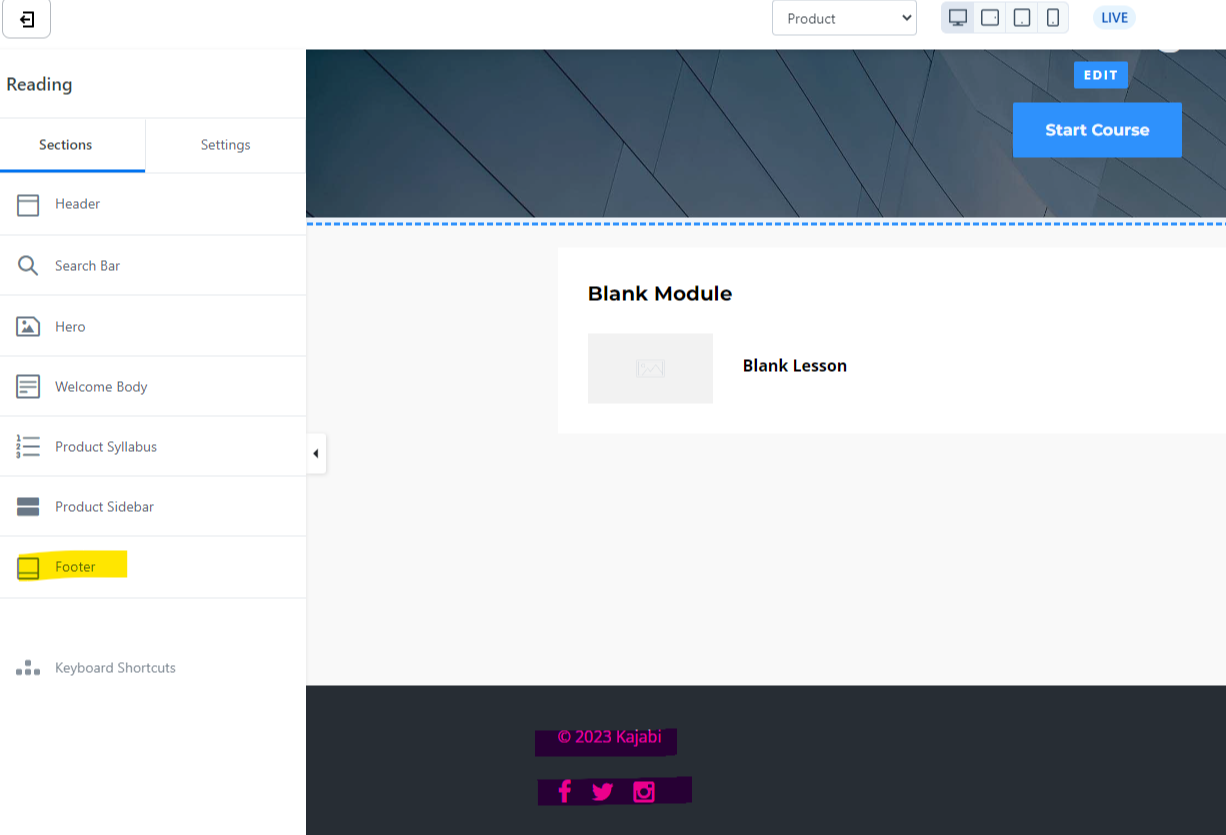
Firstly, update the copyright if you haven't done so already, so it doesn't say Kajabi. Use your own business or name here - this is your content.
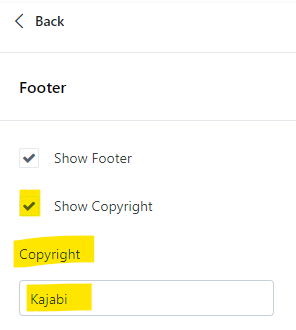
Then scroll down the left-hand side menu until you get to social icons.
By default, the Open Links in New Window will be unchecked, make sure to check that.
Then go through each of the social options and add a URL link to YOUR social accounts in the appropriate fields.
If you want to delete an icon, simply remove the text and will automatically remove it from your page.
If you want to add an icon, just type in the field - ie add your YouTube URL to the YouTube box and the icon will then show up.
Remember to check the links in a preview window to make sure they are correct.
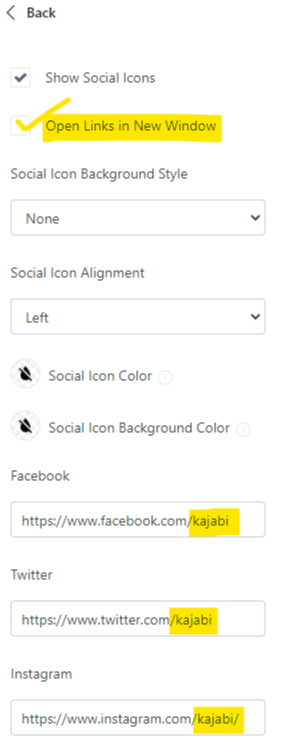
And that's it!
I know it's an easy one and you may know how to do this already, but it's so easy to forget to update, especially if you're focussed on lesson creation.
Plus the product area is are only visible when you're logged in, making it extra easy to overlook this.
Not anymore though! 👏
Prefer to watch on video?
View this step-by-step Kajabi Quick Tip on video, if you'd prefer a start-to-finish screen share tutorial.
Want extra Kajabi help?
If you've got Kajabi questions, please let me know what they are. Your question may become a future quick tip or tutorial 👍
Click Here to request a tip
Not yet using Kajabi?
Did you know you could get an extended 30-day free trial AND $800 in unicorn bonuses?
It's the perfect time to try out Kajabi and see if it's right for you!
Start your FREE Kajabi trial today!
One Last Thing...
I'm not sure why Kajabi doesn't have social icons set to open in a new window by default, but I always recommend to do it that way.
If someone is in your course (or on your website) and they see your social link, if you don't check open in a new window, they will be taken away from your site, potentially lost to the vortex of the algorithm.
If you make them open in a new window, sure they may get sucked into the vortex, but your course/page will still be there waiting for them when they come out.

Cheers, Sue x
Your Trusted Kajabi Expert 🦄
Discover the secrets to using Kajabi like a pro! 🤫
Get a Kajabi Quick Tip in your inbox twice a week
We promise to keep your email and personal info safe. Unsubscribe at any time 🤍