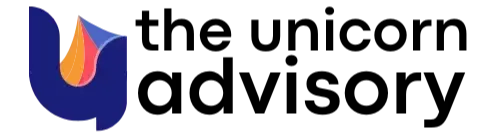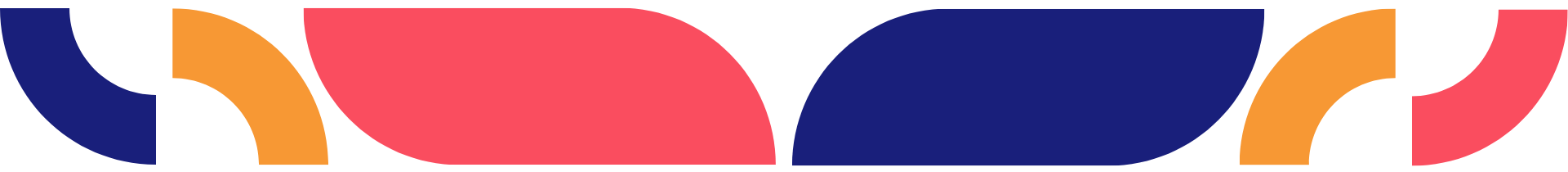Kajabi Quick Tips | An easy fix for random spacing issues on Kajabi pages and emails
Jan 31, 2023Welcome to Kajabi Quick Tips, your regular dose of Kajabi inspo.
Twice a week I share an actionable tip that's quick and easy to implement.
Use the step-by-step guide below or watch the video if you prefer to see what's happening on screen.
You'll learn more about Kajabi one quick tip at a time, so you can master the platform that runs your online business!
Just a heads up
Blog Posts from at The Unicorn Advisory may contain affiliate links, but I’m a no bullshit affiliate kinda gal, as you can read about in my affiliate disclaimer.
I only share products and services we use and love and would recommend, if there was affiliate program or not.
The few $$ we make from affiliate income, costs you absolutely nothing and goes straight to our family holiday fund ✈️ so my kids and I thank you💗
Are random spaces in your text frustrating you?
Sometimes it doesn't matter what you do, random spaces appear in your text when you preview your Kajabi page or email 😠
BUT you can't see why it is happening as it looks fine in the text box!
You might have a case of the 😱
So often when my text won't line up correctly or random extra spaces appear, if I go into the source code for the text box, I see this strange code in the middle of the text.
I used to be scared of the source code box when I first started on Kajabi in case I broke anything, but you don't need to worry! You can just delete those random bits of code and everything will be fine!
Let me show you how 👍
Today's KQT
A simple fix to random spacing issues.
Have you experienced text not looking the same on the live preview as it does in the text box?
Perhaps spacing doesn't quite work and you tear your hair out trying to fix it and get things to line up?
Today's extra quick Kajabi Quick Tip is for you!

Find the offending text box and click on the source code area - which is the button that looks like < > in the top left-hand corner.

When you're in the source code, look for
in the middle of your sentences - and simply delete it!
It may also show up in other places in the source code as well - something like:
<p> </p>
You can just delete that whole line as well including the triangle brackets.
Don't be scared of deleting the from the middle of your sentences either, it won't do anything bad and probably shouldn't be there anyway. Just remember to get all of the code:
including the & at the start and the ; at the end.
You may need to add a space between the words afterwards.

These random spaces can often appear when you have copied and pasted the content from another site or a doc.
I'll do a tip soon to show how to avoid getting random code coming from other places - especially if you copy and paste from google docs as it can look fine in the text box, but display horribly on screen - especially in emails!
The code also just seem to randomly appear sometimes.
Not sure why, but luckily these pesky thingos are easy to get rid of!
Prefer to watch on video?
View this step-by-step Kajabi Quick Tip on video, if you'd prefer a start-to-finish screen share tutorial.
Want extra Kajabi help?
If you've got Kajabi questions, please let me know what they are. Your question may become a future quick tip or tutorial 👍
Click Here to request a tip
Get an Hour of Power
Kajabi is amazing, but with a platform this powerful, sometimes you might be wondering if you're setting everything up right? Or you could have a to-do list a mile long that's taking forever because you've got to learn each step.
If so, you might need to harness the power of a Kajabi expert to bring some sweet relief!
With an hour of power, I can often help you achieve what might have taken you days! Or look over what you've already got set up and make sure everything is linked up correctly and ready for launch.
Sometimes you just need someone to tell you the best way to set everything up and be a sounding board for your ideas.
That's where my Kajabi strategy hour of power comes in!
My Kajabi brain on your biz for a magical hour of action.
YES PLEASE! I wanna book this now >
One Last Thing...
Whilst the is a common issue and easy to fix by deleting those instances from the text box source code, sometimes it could be other issues not causing your text to line up - especially if you're using multiple text boxes or feature blocks next to each other on a page.
Just check that you have your section settings in desktop layout > vertical alignment are set to top (see below).
This helps when your text or feature blocks are different lengths because the amount of text is different in each.
Bonus tip for you today!
Have a beautiful day 🥰


Cheers, Sue x
Your Trusted Kajabi Expert 🦄
Discover the secrets to using Kajabi like a pro! 🤫
Get a Kajabi Quick Tip in your inbox twice a week
We promise to keep your email and personal info safe. Unsubscribe at any time 🤍