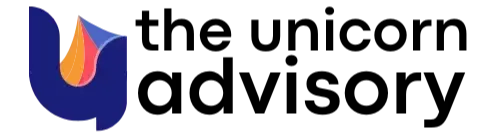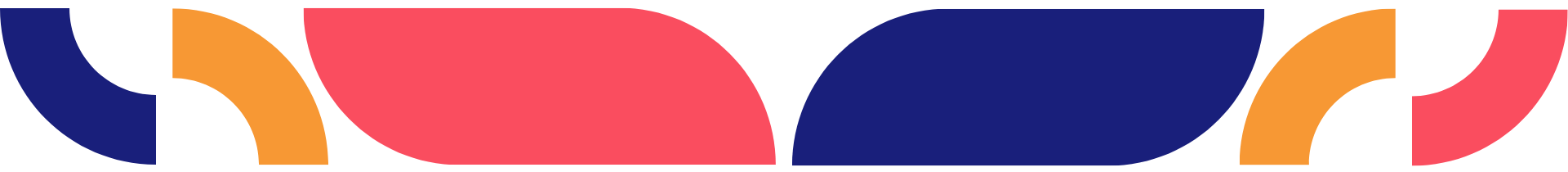Kajabi Tutorial | Where To Update The John Doe Instructor Bio
Dec 22, 2022When you first create a Kajabi account and begin to play around with the course creator, you may notice a few John Doe instructor bio areas that you can’t seem to figure out where to update. In this video I will take you through all of the places this instructor bio will appear, and how to edit, or remove it all together.
Within a course an instructor bio is a fantastic way to remind people who they are working with! This is especially helpful if you have a large audience purchasing a low price offer!
Save your sanity and fix all of those unwanted John Doe bios all over your Kajabi course!
Discover the secrets to using Kajabi like a pro! 🤫
Get a Kajabi Quick Tip in your inbox twice a week
We promise to keep your email and personal info safe. Unsubscribe at any time 🤍